
Many of you probably use Internet Explorer as your default browser.
Many, though, have avoided Internet Explorer, because of the fact that it has been around for so long that hackers are able to find holes in the code and exploit them, leaving you in a very dangerous position.
That's why people have started using less known browsers, so they can navigate the Internet more securely.
Today we'll look at the Opera Web Browser.
Opera has some very unique features. Not only is it very stable, it's more secure. Hacker's aren't familiar with its code so you can navigate safely on the Internet.
Once you have downloaded and installed the web browser from www.opera.com you run the browser.
However, unlike other browsers which open a big window to your homepage, Opera has a little window that gives you several options:
- Continue from last time
- Continue from a saved session
- Start with your home page
- Start with no pages
Once you have selected the option a full screen window appears displaying the appropriate contents.
Multiple Pages
Don't you hate having 5 different windows open for 5 different web pages? I do.
Opera, though, can contain all these web pages in one window freeing the task bar for other programs.
There are tabs near the top of the window where you can switch from one web page to another. Below, I have opened up 3 web pages: Opera, Google, and my blog:
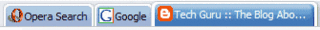
Downloading
Another thing I dislike about Internet Explorer is, for example, if you are downloading 3 different files from the Internet.
You see all these pretty little boxes that again take up room on your task bar.
As you begin each download in Opera you will be sent to the Transfers page (Tools > Transfers). There you can see downloads in progress and those already completed.
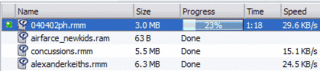
Opera again saves you from ugly clutter. After the download is complete a tooltip appears at the bottom left of the screen telling you of its completion.
Search
Say you want to search Google (and you don't have the toolbar) don't you hate typing 'google.com' into the address bar and then searching.
Since Google is the largest used search engine, Opera has including a text box in its window where you can search in Google directly.
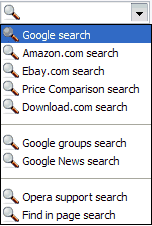
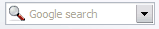
Or you can choose to search amazon.com , e-bay.com, or download.com
There are other things the Opera web browser can do, such as open e-mail accounts, check for mail, add contacts, add notes, and much more.
You can rely on Opera to deliver. Check it out at www.opera.com.
Technorati Tags:opera, browsers



0 Comments:
Post a Comment
Home